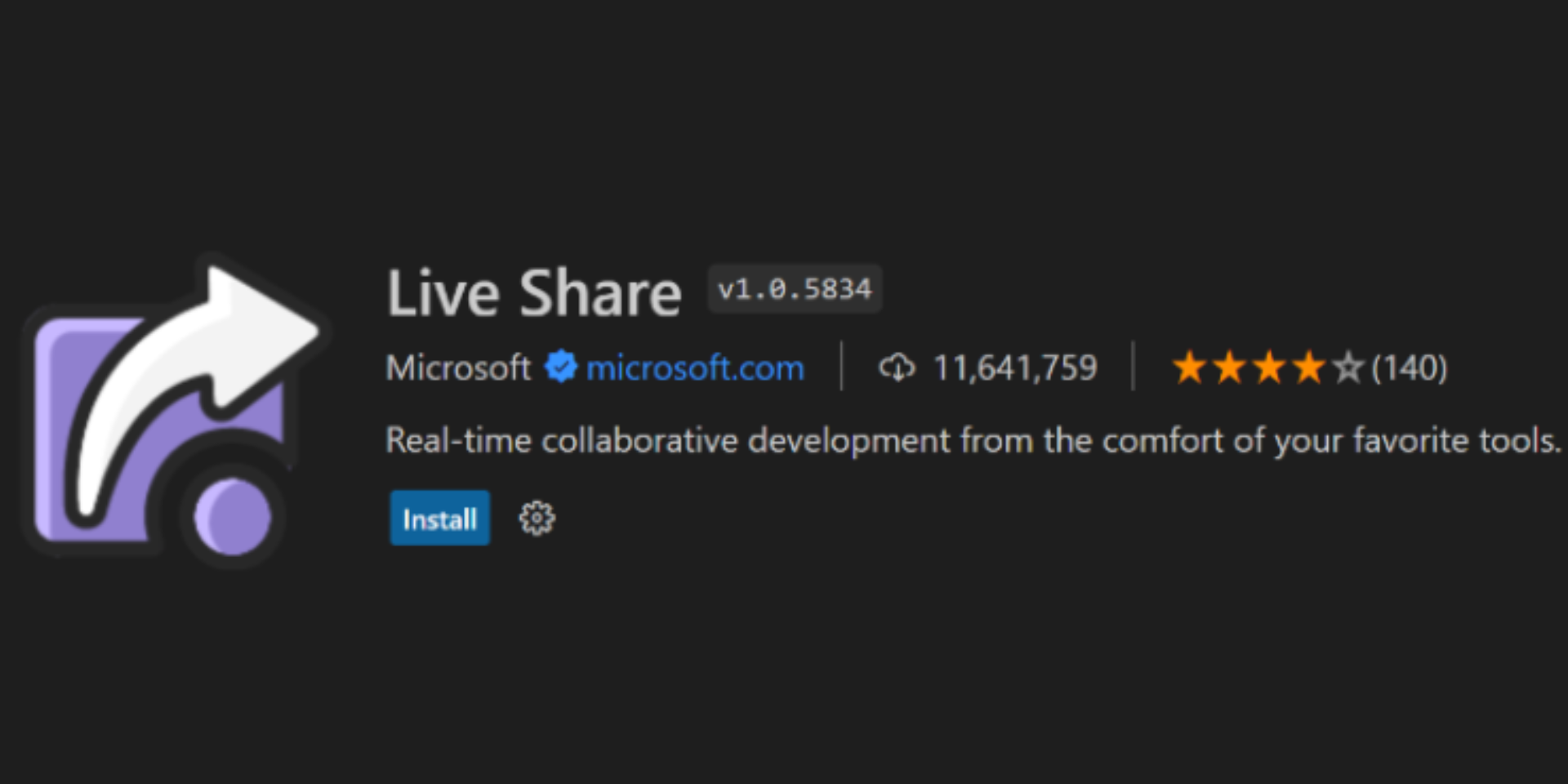Microsoft Visual Studio Live Share: Transforming Collaborative Coding
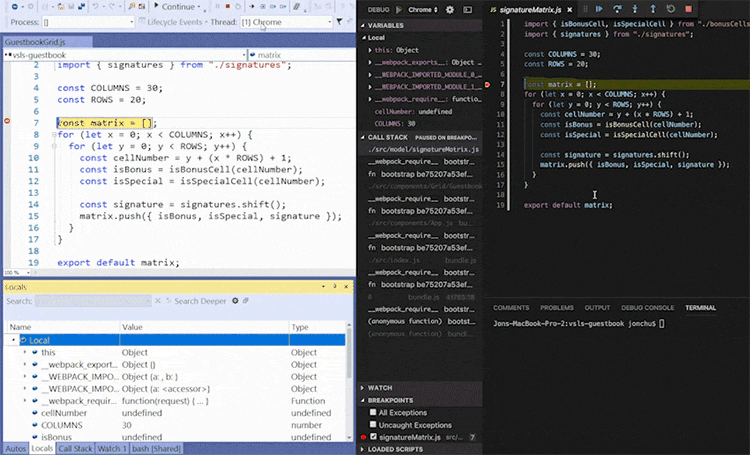
In today’s fast-paced software development environment, collaboration is the key to innovation. Microsoft Visual Studio Live Share revolutionizes the way developers work together by enabling real-time code collaboration regardless of geographical location. Whether you’re debugging a complex issue or pair-programming with a colleague across the globe, Live Share empowers seamless teamwork.
Key Features of Visual Studio Live Share
- Real-Time Code Sharing: Share your development session in real-time, allowing collaborators to view, edit, and navigate your codebase simultaneously.
- Geographical Independence: Whether your team is remote or distributed globally, Live Share ensures a unified development experience across all borders.
- Co-Editing and Co-Debugging: Multiple developers can co-edit and co-debug, reducing bottlenecks and speeding up problem-solving.
- Shared Development Environments: No need to clone repositories or sync environments—collaborators access the host’s project directly, streamlining onboarding and contribution.
Benefits of Using Live Share for Collaboration
Boost Productivity: Say goodbye to context switching and long email threads. Live Share keeps your team aligned and engaged in real-time collaboration, cutting down on delays.
Enhance Teamwork: Visual Studio Live Share creates a virtual co-working space, making remote development feel like in-person collaboration.
Drive Innovation: By facilitating faster idea validation and problem-solving, Live Share enhances agility and promotes continuous innovation.
Why Visual Studio Live Share Stands Out
Unlike traditional screen sharing or version control collaboration, Live Share offers a more immersive and interactive experience. Developers can independently navigate the project, highlight issues, and contribute without stepping on each other’s toes. This modern approach to collaborative coding fosters a productive environment that’s perfect for teams using VS Code developer tools.
Pair It with Other VS Code Extensions
To supercharge your productivity further, combine Live Share with essential extensions like:
- Codium – for AI-powered code suggestions and real-time chat collaboration
- GitLens – to visualize project history and understand code ownership
- Jest Runner – for simplified test execution directly inside VS Code
Conclusion: Code Together, From Anywhere
Visual Studio Live Share isn’t just a tool—it’s a bridge to better teamwork. Whether you’re mentoring junior developers, troubleshooting bugs with a peer, or conducting code reviews remotely, Live Share provides a seamless and engaging experience that transforms how teams code together. Ready to level up your collaborative coding efforts?
Contact us today to explore how to integrate Live Share and other productivity tools into your development workflow.
Greetings! I'm Jagmohan Krishan, a seasoned website designer and developer based in Chandigarh, India. My expertise encompasses a spectrum of technologies, including SQL, Next.js, Node.js, React.js, MongoDB, Postgres, MySQL, Django, Ant Design, Tailwind, along with a robust skill set in teamwork, problem-solving, and proficiency in version control systems like Git, GitHub, and Bitbucket.
Post Categories
- Blog (131)
- Branding (40)
- Client Testimonial (6)
- Code (18)
- Creative (102)
- Design (90)
- Inspiration (12)
- Programming (21)
- Quick Articles (91)
- Research (4)