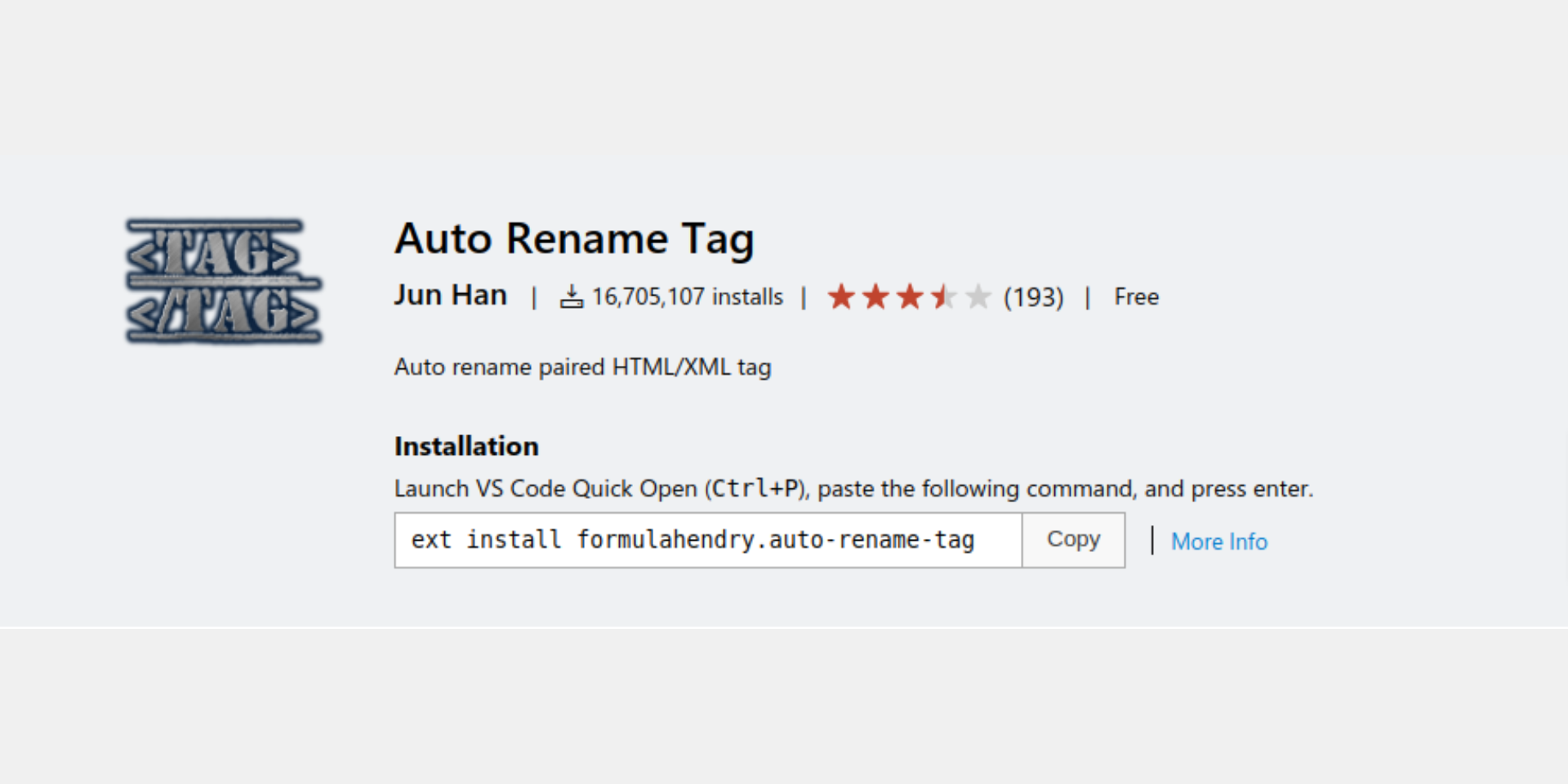Auto Rename Tag Extension
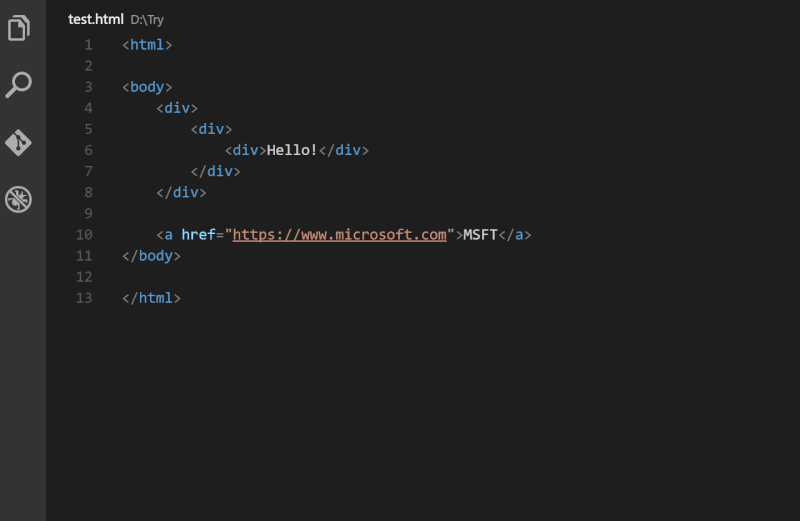
Auto Rename Tag Extension for Visual Studio Code: Simplify HTML & XML Coding
If you’re working with HTML or XML in Visual Studio Code, the Auto Rename Tag extension is a must-have tool. This smart extension automatically updates your closing tag when you rename the opening one—saving you time and minimizing syntax errors.
What is Auto Rename Tag?
The Auto Rename Tag extension is designed to enhance coding efficiency by eliminating the repetitive task of manually renaming both opening and closing tags. Whether you’re building web pages or working on structured XML files, it ensures your tags stay synchronized in real time.
Key Functionality and How It Works
When you edit an HTML or XML tag, Auto Rename Tag detects the change and automatically updates the corresponding matching tag. This helps keep your markup clean and reduces the risk of mismatched tags, which can lead to broken layouts or parsing errors.
Top Benefits of Auto Rename Tag
- Improved Efficiency: No more wasting time manually adjusting both tags—Auto Rename Tag does it instantly as you type.
- Enhanced Accuracy: Reduce the risk of human error, especially in large or nested HTML structures.
- Developer-Friendly: Automate a routine task, freeing you to focus on writing and refining your code logic.
Perfect Pairing with Other Developer Tools
This extension complements other productivity boosters like the Path Intellisense and Material Icon Theme, making it an essential part of a streamlined development setup in VS Code. Combine it with ESLint for clean, error-free front-end coding.
Conclusion: Code Smarter with Auto Rename Tag
Whether you’re a front-end developer, a web designer, or a beginner learning HTML/XML, the Auto Rename Tag extension for VS Code will significantly simplify your workflow. It’s a simple upgrade that prevents mistakes and improves productivity.
Looking for more ways to enhance your coding efficiency? We can help you optimize your Visual Studio Code environment for speed, accuracy, and ease of use.
Greetings! I'm Jagmohan Krishan, a seasoned website designer and developer based in Chandigarh, India. My expertise encompasses a spectrum of technologies, including SQL, Next.js, Node.js, React.js, MongoDB, Postgres, MySQL, Django, Ant Design, Tailwind, along with a robust skill set in teamwork, problem-solving, and proficiency in version control systems like Git, GitHub, and Bitbucket.
Post Categories
- Blog (131)
- Branding (40)
- Client Testimonial (6)
- Code (18)
- Creative (102)
- Design (90)
- Inspiration (12)
- Programming (21)
- Quick Articles (91)
- Research (4)