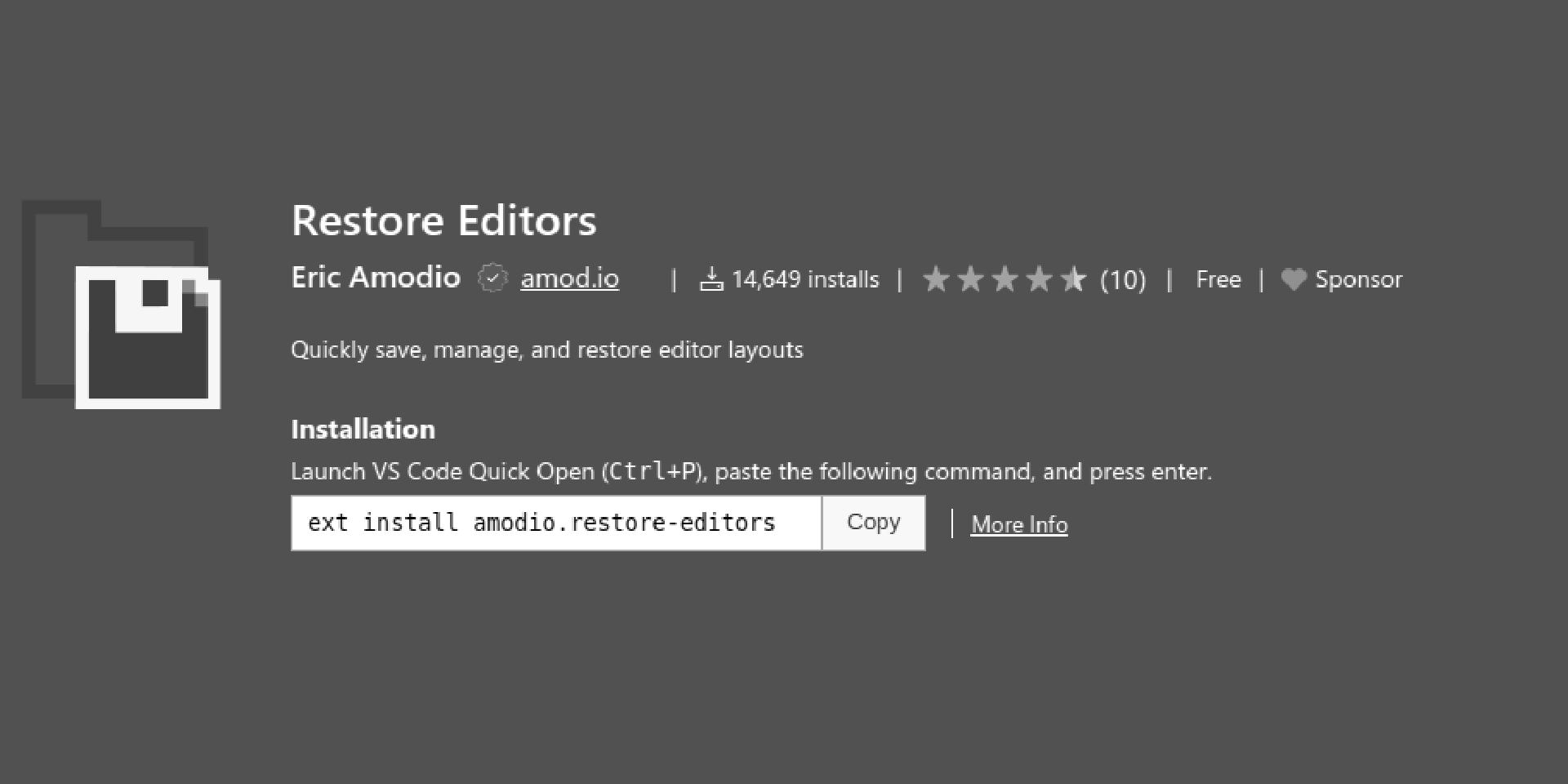Restore Editors Extension for Visual Studio Code
Restore Editors Extension for Visual Studio Code: Effortless Session Recovery
Tired of reopening all your files every time you relaunch Visual Studio Code? Meet the Restore Editors extension — your ultimate solution for seamless session recovery. This lightweight yet powerful tool ensures you jump straight back into your coding groove with zero hassle.
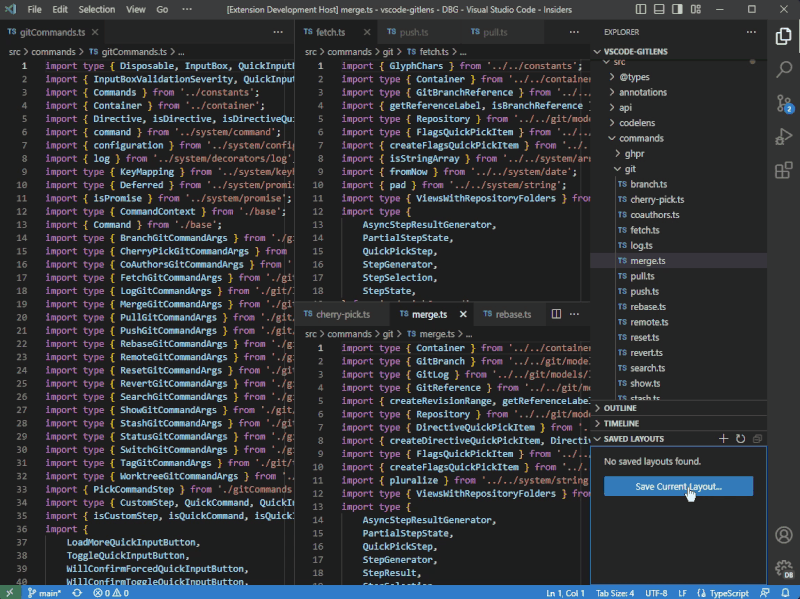
Effortless Restoration
The Restore Editors extension simplifies the way you work by automatically restoring your previous editor sessions. Say goodbye to the manual effort of reopening files and reconfiguring project tabs. With a single click, your last coding workspace is right where you left it.
What It Restores:
- All previously opened files
- Split editor layouts
- File scroll positions and tab groups
Enhanced Session Management
Whether you’re managing a multi-repository workflow or juggling multiple files in a large project, this extension provides reliable and intelligent session management. It remembers your layout and context — so when you return, everything is just as you left it.
Key Benefits:
- Maintain focus by picking up exactly where you left off
- Recover from unexpected restarts or crashes effortlessly
- Minimize disruptions and regain productivity quickly
Streamlined Development Experience
Boost your productivity with a development environment that works for you. Restore Editors empowers developers to save time, stay organized, and maintain momentum across sessions. No more wasted minutes reconstructing your workspace — just code and create.
How to Install
- Open Visual Studio Code
- Go to the Extensions view (Ctrl+Shift+X)
- Search for “Restore Editors”
- Click Install and reload VS Code
Or install directly from the Visual Studio Marketplace (replace with actual link).
Conclusion
Maximize the efficiency of your coding sessions with the Restore Editors extension for Visual Studio Code. Whether you’re an experienced full-stack developer or a weekend coder, this simple tool adds immense value by preserving your workflow. No more interruptions — just smooth, uninterrupted coding.
Discover more tools I use in my stack in my guide on Mastering Efficiency with Visual Studio Code.
Greetings! I'm Jagmohan Krishan, a seasoned website designer and developer based in Chandigarh, India. My expertise encompasses a spectrum of technologies, including SQL, Next.js, Node.js, React.js, MongoDB, Postgres, MySQL, Django, Ant Design, Tailwind, along with a robust skill set in teamwork, problem-solving, and proficiency in version control systems like Git, GitHub, and Bitbucket.
Post Categories
- Blog (131)
- Branding (40)
- Client Testimonial (6)
- Code (18)
- Creative (102)
- Design (90)
- Inspiration (12)
- Programming (21)
- Quick Articles (91)
- Research (4)