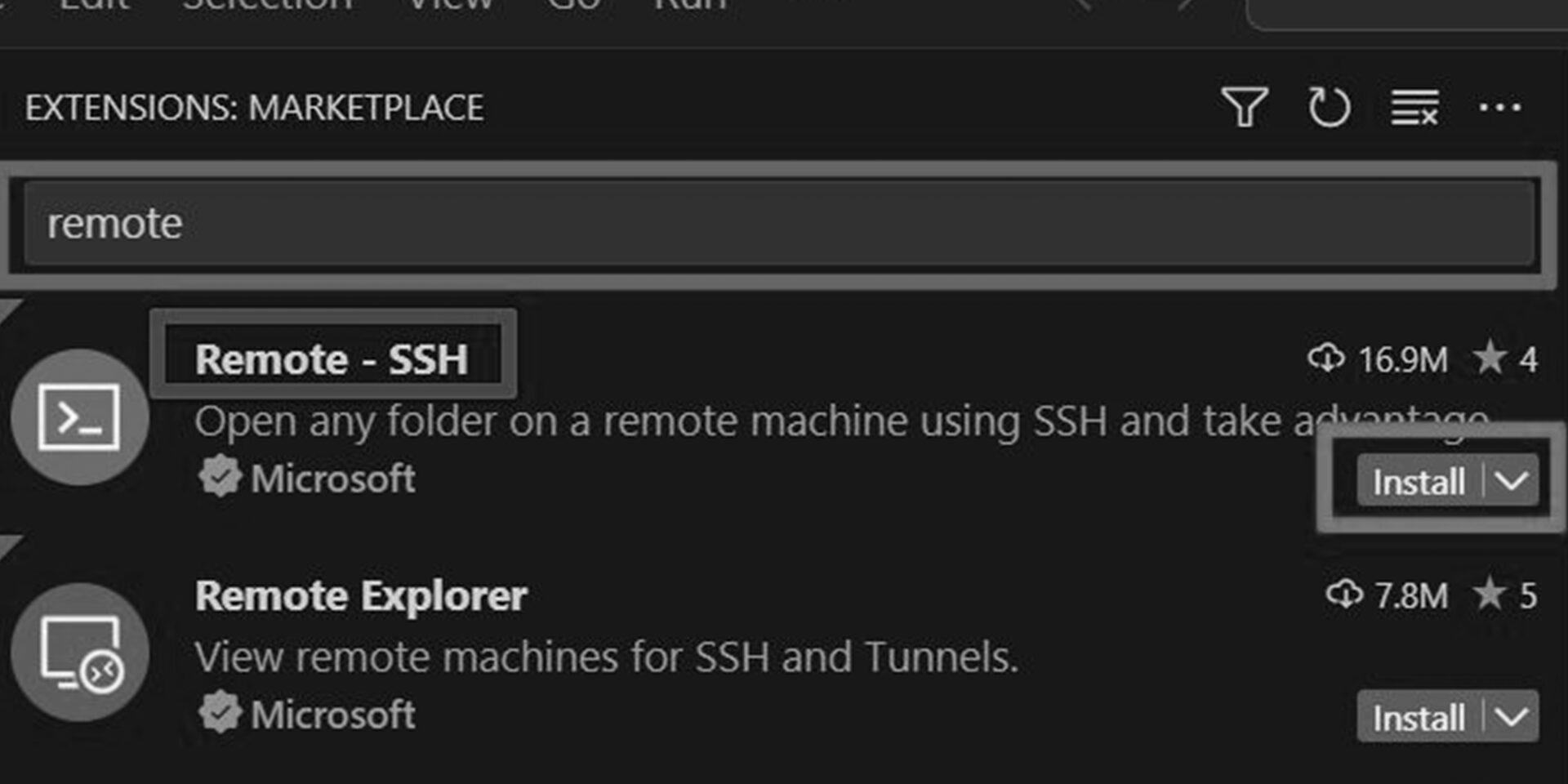Remote – SSH for VS Code
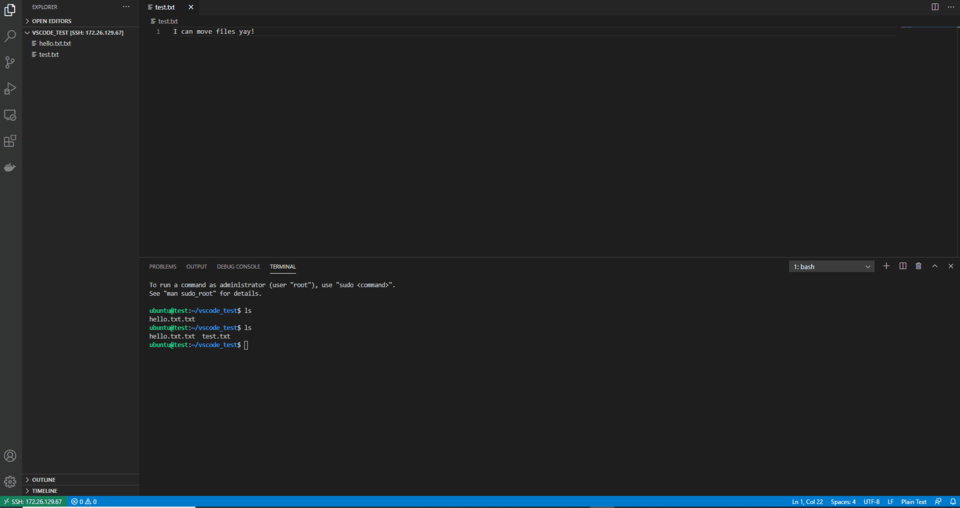
Remote – SSH for VS Code: Unlock Remote Development Power
Modern development teams often work across different environments, servers, and even continents. The Remote – SSH extension for Visual Studio Code is a game-changer for developers who need to work on remote machines efficiently. With this extension, you can develop, debug, and maintain code directly on a remote server without ever leaving your VS Code editor.
Key Benefits of Using Remote – SSH Extension
1. Debugging Applications on Remote Servers
One of the standout features of Remote – SSH is its ability to debug applications running on remote environments, such as customer setups or cloud platforms. This eliminates the need to replicate complex environments locally, significantly saving time and ensuring accuracy. Debugging complex code becomes easier when done in the exact environment it’s intended to run.
2. Seamless Environment Switching
Need to switch between development, staging, and production environments without affecting your local setup? Remote – SSH lets you do just that. This feature is particularly useful for teams managing complex deployment strategies or working on multiple client projects simultaneously.
3. Efficient Multi-location Access
Whether you’re working from home, the office, or halfway around the world, the Remote – SSH extension allows you to access and edit code on a remote machine from anywhere. This facilitates productivity under pressure and improves remote collaboration by enabling a consistent development experience across locations.
Why Use Remote – SSH with VS Code?
Using Remote – SSH not only enhances your development workflow but also offers flexibility, efficiency, and better resource management. It supports real-time development on powerful remote systems while keeping your local machine clean and lightweight.
Conclusion
Whether you’re building a scalable web application, troubleshooting code in production, or switching between multiple environments, the Remote – SSH extension equips you with the tools to do it all—remotely and efficiently. Install Remote – SSH today and streamline your development workflow directly from Visual Studio Code.
Greetings! I'm Jagmohan Krishan, a seasoned website designer and developer based in Chandigarh, India. My expertise encompasses a spectrum of technologies, including SQL, Next.js, Node.js, React.js, MongoDB, Postgres, MySQL, Django, Ant Design, Tailwind, along with a robust skill set in teamwork, problem-solving, and proficiency in version control systems like Git, GitHub, and Bitbucket.
Post Categories
- Blog (131)
- Branding (40)
- Client Testimonial (6)
- Code (18)
- Creative (102)
- Design (90)
- Inspiration (12)
- Programming (21)
- Quick Articles (91)
- Research (4)