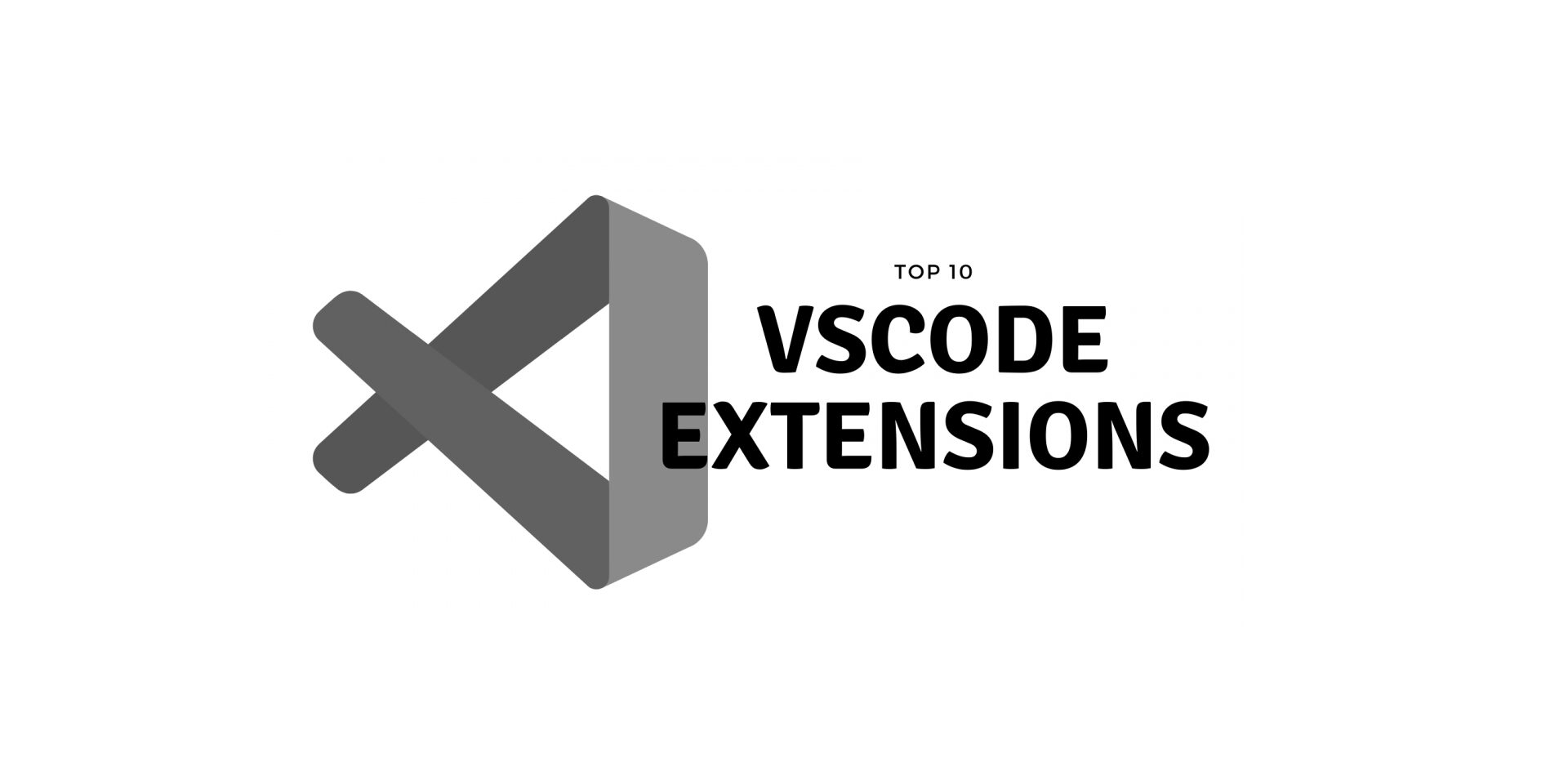Mastering Efficiency: Unleashing the Power of Visual Studio Code-Jagmohan Krishan
Mastering Efficiency: Unleashing the Power of Visual Studio Code – Jagmohan Krishan
Visual Studio Code (VS Code) has become a cornerstone in the toolkit of every full-stack developer in India. Developed by Microsoft, VS Code is a lightweight yet powerful code editor known for its flexibility and vast extension ecosystem. In this guide, I’ll walk you through my go-to VS Code extensions that elevate TypeScript development and streamline workflow efficiency.
1. ESLint – Ensure Code Quality
ESLint is an indispensable linter that keeps your code clean and consistent. It identifies potential issues in your TypeScript code and ensures it adheres to coding standards.
Usage Tip: Customize rules in the .eslintrc file to align with your preferred development style.
2. DotENV – Manage Environment Variables with Clarity
DotENV adds syntax highlighting for .env files, making it easier to manage sensitive configuration data, especially during project execution.
Usage Tip: Keep environment variables organized for better project scalability and clarity.
3. Prettier – Enforce Code Style
Prettier is a trusted code formatter that automates code styling. It ensures consistent indentation, spacing, and formatting across your codebase.
Usage Tip: Define your custom style preferences in the prettier.config.js file.
4. Visual Studio IntelliCode – AI-Powered Suggestions
IntelliCode enhances IntelliSense by learning from your code patterns and providing AI-driven autocomplete suggestions tailored to your habits.
Usage Tip: Train IntelliCode with your personal repositories for smarter recommendations.
5. Tailwind CSS IntelliSense – Supercharge Your Styling
If you work with Tailwind-powered sites, this extension offers intelligent autocompletion, syntax highlighting, and linting for Tailwind CSS classes.
Usage Tip: Use autocompletion to rapidly apply responsive, utility-first CSS classes.
6. Sort Lines – Keep Code Organized
Sort Lines lets you alphabetically or numerically sort code blocks, lists, or import statements with a single click.
Usage Tip: Helpful for maintaining cleaner import sections in large-scale TypeScript apps.
7. Better Comments – Add Meaningful Annotations
Improve the readability of your code with Better Comments. It highlights TODOs, warnings, and key notes with color-coded styles.
Usage Tip: Use different tags like // !, // TODO, and // * to mark priorities clearly.
8. GitLens – Supercharged Git Insight
GitLens brings Git right into VS Code. View commit authorship, history, and inline blame annotations without leaving your editor.
Usage Tip: Pair GitLens with your project’s version control workflow for real-time collaboration insights.
9. Git Graph – Visualize Git History
Git Graph presents your repository history in an interactive graph view, making it easier to understand branching and merging strategies.
Usage Tip: Ideal for reviewing complex Git workflows and planning production deployments.
10. GitHub Copilot – Your AI Pair Programmer
GitHub Copilot is an AI-based assistant that predicts code snippets, function definitions, and more—speeding up development dramatically.
Usage Tip: As your project evolves, Copilot gets smarter by learning your coding habits, especially useful in TypeScript-heavy projects.
Conclusion: Fueling Developer Efficiency with VS Code
Whether you’re developing PHP backends, Next.js frontends, or WordPress solutions, VS Code with the right extensions becomes your command center. Embrace these tools to enhance productivity, reduce errors, and stay focused on what truly matters—building high-impact digital experiences.
Greetings! I'm Jagmohan Krishan, a seasoned website designer and developer based in Chandigarh, India. My expertise encompasses a spectrum of technologies, including SQL, Next.js, Node.js, React.js, MongoDB, Postgres, MySQL, Django, Ant Design, Tailwind, along with a robust skill set in teamwork, problem-solving, and proficiency in version control systems like Git, GitHub, and Bitbucket.
Post Categories
- Blog (131)
- Branding (40)
- Client Testimonial (6)
- Code (18)
- Creative (102)
- Design (90)
- Inspiration (12)
- Programming (21)
- Quick Articles (91)
- Research (4)