ESLint for VS Code
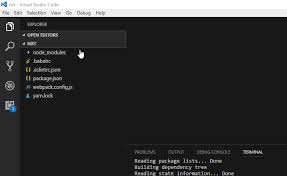
ESLint for Visual Studio Code: Elevate Your Code Quality and Consistency
Maintaining a high standard of code quality is crucial in modern software development. ESLint for Visual Studio Code is a powerful tool that helps you write cleaner, more consistent code with minimal effort. If you’re striving to improve your debugging efficiency and streamline your workflow, ESLint is an indispensable addition to your toolset.
Key Features of ESLint in VS Code
1. Automatic Linting in Real-Time
ESLint continuously analyzes your code as you type, instantly identifying syntax errors, unused variables, or styling issues. This real-time feedback helps you fix problems before they become bigger issues, ensuring your code stays clean and production-ready.
2. Customizable Linting Rules
Whether you’re working solo or in a large team, ESLint can be tailored to your specific coding standards. Define custom rules that reflect your project’s best practices, improving consistency across your codebase and supporting team collaboration.
3. Seamless Integration with VS Code
Installing and using ESLint in Visual Studio Code is straightforward. The extension integrates natively, delivering an intuitive and non-intrusive user experience. You’ll spend less time setting up and more time coding productively.
4. Enhanced Code Quality and Maintainability
By enforcing a consistent coding style and catching issues early, ESLint promotes long-term code maintainability. It complements your CI/CD processes and works well alongside testing tools like Jest Runner, making it a cornerstone of quality-driven development.
Conclusion
ESLint for VS Code is more than just a linter—it’s a vital tool for any developer who values quality and consistency. By integrating ESLint into your development workflow, you’ll not only write better code but also improve your productivity and reduce technical debt over time.
Start using ESLint in Visual Studio Code today and experience the difference in your code quality!
Greetings! I'm Jagmohan Krishan, a seasoned website designer and developer based in Chandigarh, India. My expertise encompasses a spectrum of technologies, including SQL, Next.js, Node.js, React.js, MongoDB, Postgres, MySQL, Django, Ant Design, Tailwind, along with a robust skill set in teamwork, problem-solving, and proficiency in version control systems like Git, GitHub, and Bitbucket.
Post Categories
- Blog (131)
- Branding (40)
- Client Testimonial (6)
- Code (18)
- Creative (102)
- Design (90)
- Inspiration (12)
- Programming (21)
- Quick Articles (91)
- Research (4)


