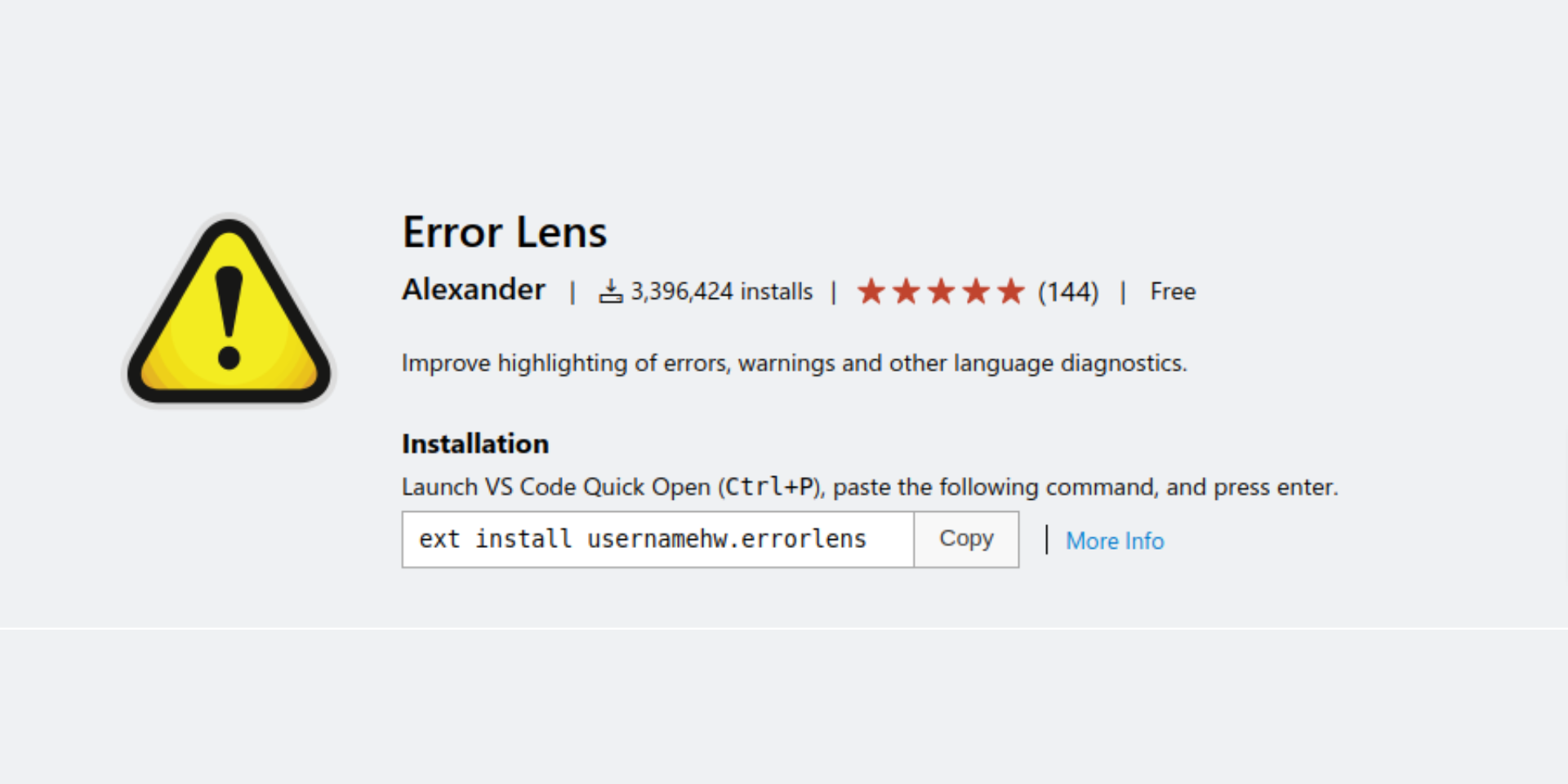Error Lens in VS Code
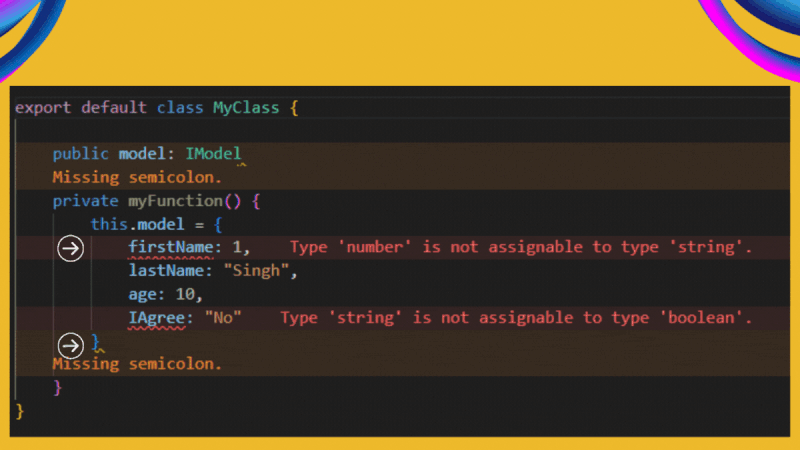
Error Lens in Visual Studio Code: Boost Coding Clarity and Efficiency
Error Lens is a powerful Visual Studio Code extension that transforms your coding experience by making error, warning, and diagnostic messages more accessible. Instead of hovering over or clicking on issues, you get real-time inline feedback directly within your code editor.
Why Use Error Lens?
Traditional error reporting often disrupts your workflow. Error Lens addresses this by displaying messages inline with your code, helping you spot and fix issues faster. It’s ideal for developers who value efficiency and want to maintain a smooth coding rhythm.
Key Features of Error Lens
- Inline Error Display: View errors, warnings, and other diagnostics inline, right where the issues occur.
- Color-Coded Highlights: Instantly identify error types with customizable color schemes that improve visibility and reduce debugging time.
- Improved Code Clarity: No more guesswork—understand issues at a glance without leaving your code context.
- Enhanced Productivity: Fix problems faster and write cleaner code by keeping all critical feedback front and center.
Integrating Error Lens with Other Extensions
Combine Error Lens with productivity tools like ESLint for enforcing code quality or Tabnine for AI-powered autocompletion. These integrations create a streamlined, high-efficiency coding environment.
Conclusion: Make Debugging a Breeze with Error Lens
Error Lens enhances your coding workflow by offering immediate, visually distinct feedback. Whether you’re a frontend developer working with HTML tag management tools or a backend developer needing fast diagnostics, this extension helps maintain focus and productivity.
Want to optimize your VS Code environment? Let’s talk about extensions and workflows tailored to your development needs.
Greetings! I'm Jagmohan Krishan, a seasoned website designer and developer based in Chandigarh, India. My expertise encompasses a spectrum of technologies, including SQL, Next.js, Node.js, React.js, MongoDB, Postgres, MySQL, Django, Ant Design, Tailwind, along with a robust skill set in teamwork, problem-solving, and proficiency in version control systems like Git, GitHub, and Bitbucket.
Post Categories
- Blog (131)
- Branding (40)
- Client Testimonial (6)
- Code (18)
- Creative (102)
- Design (90)
- Inspiration (12)
- Programming (21)
- Quick Articles (91)
- Research (4)