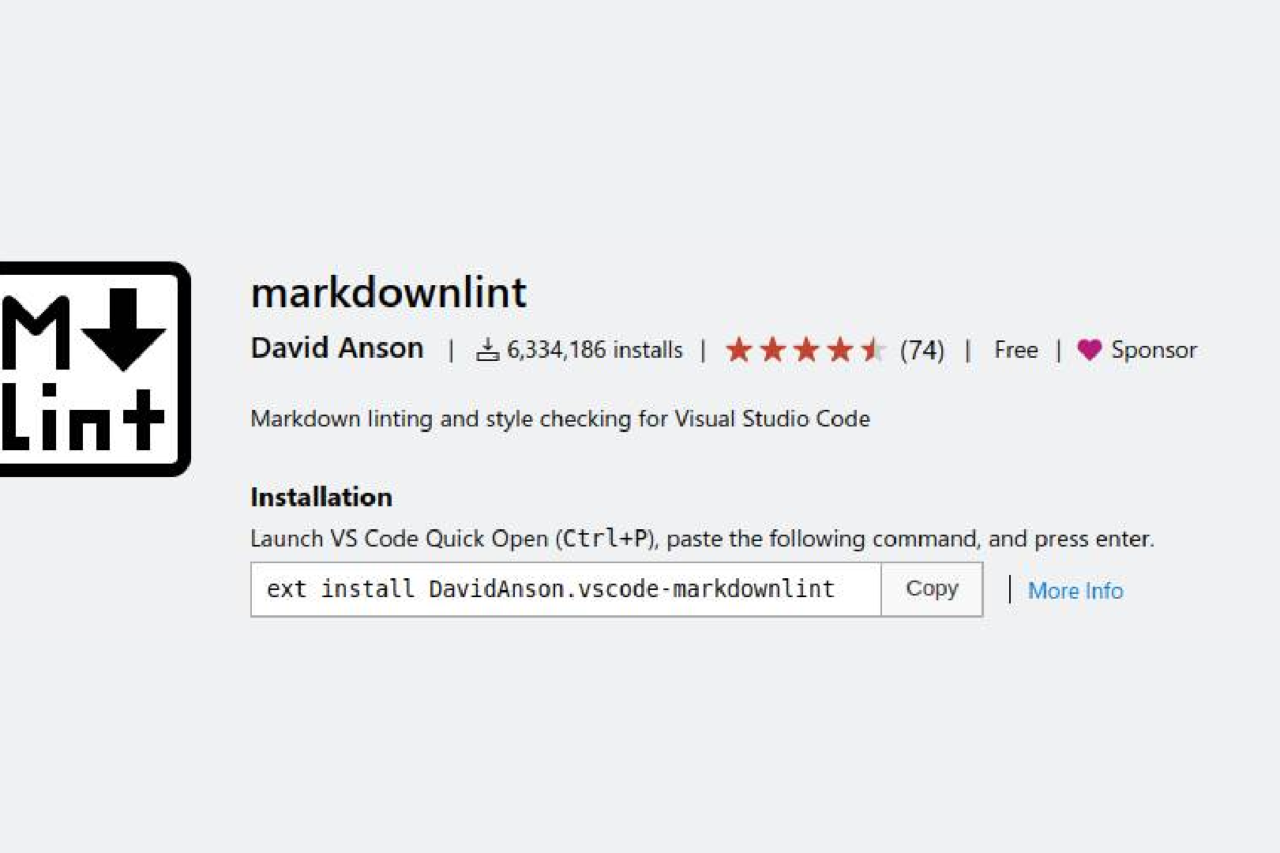Error Lens in VS Code
Error Lens in Visual Studio Code: Boost Coding Clarity and Efficiency
Error Lens is a powerful Visual Studio Code extension that transforms your coding experience by making error, warning, and diagnostic messages more accessible. Instead of ...
Bracket Pair Colorizer in VS Code
Bracket Pair Colorizer in VS Code: Elevate Code Readability with Visual Clarity
Bracket Pair Colorizer is a must-have Visual Studio Code extension that significantly improves code readability by highlighting matching brackets with distinct colors. Ideal for ...
MarkdownLint for VS Code
Ensure clean and consistent Markdown writing with the MarkdownLint Visual Studio Code extension. This tool seamlessly integrates into Visual Studio Code, offering an efficient way to improve the quality of markdown documents.